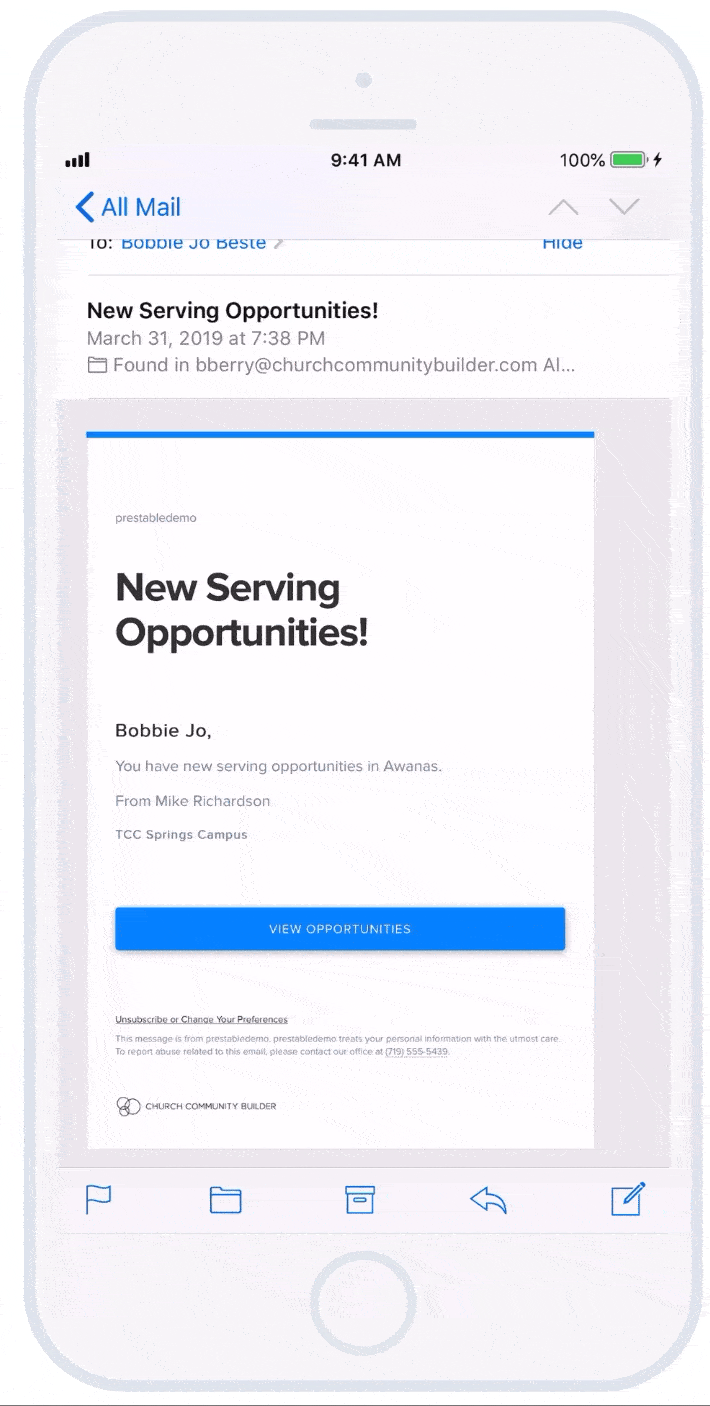Accept of Decline a Serving Request
Responding to a Serving Request
If you have a serving request, a red notification icon will appear to the right of the Serving Request button.
From your My Serving page, click on the Serving Requests button to view the pending serving assignments.
You can can accept all or decline all serving requests.
Or you can click into the request and accept or decline each request individually