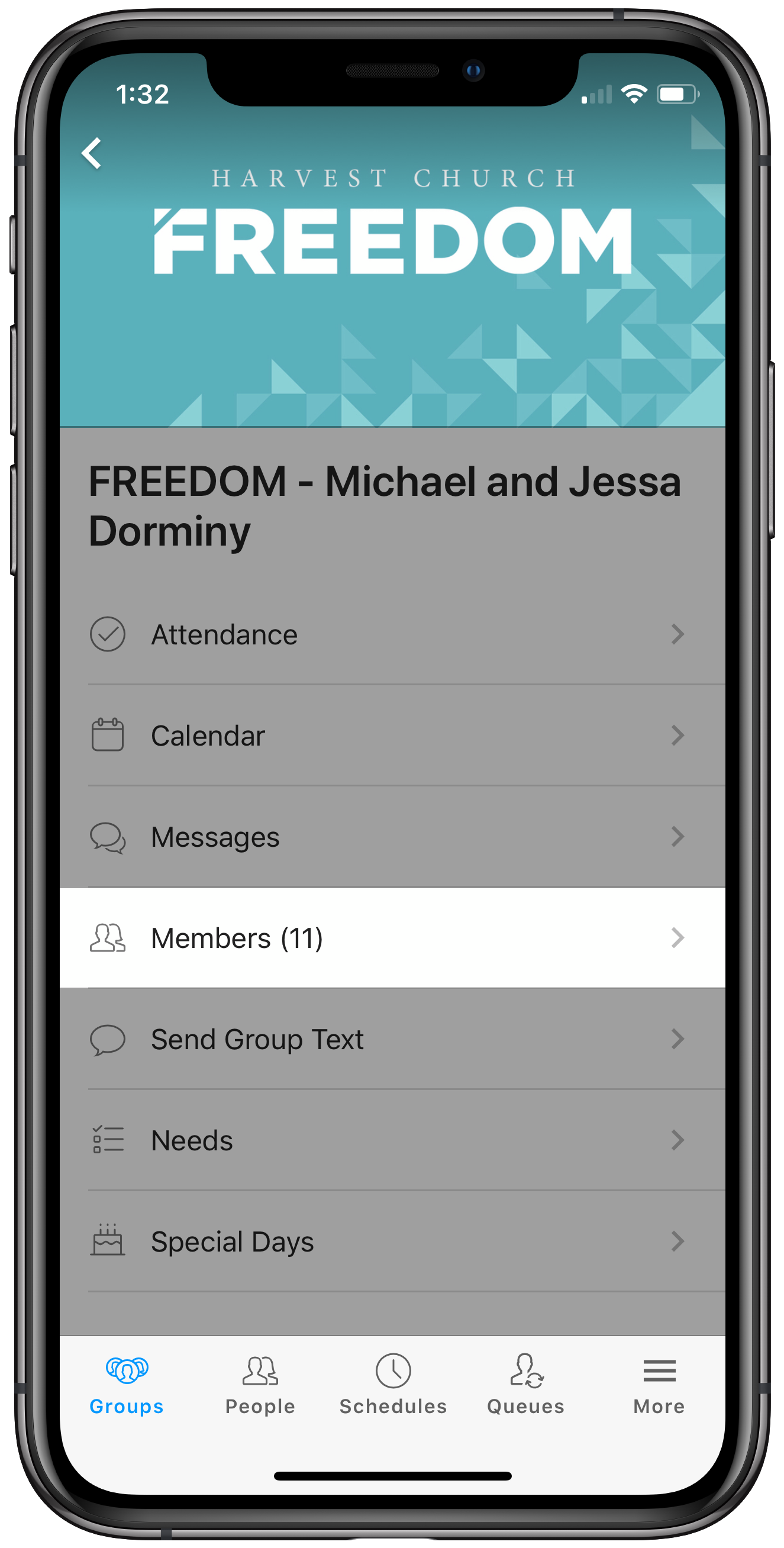Add / Remove Group Members
Add / Remove Group Members in LEAD app.
The first step is opening a group you lead to work with:
Click the Groups Tab on the menu at the bottom of the app.
A list of all your groups will be shown.
Tap the name of the group you lead.
Steps to Adding Members
Select the “+” in the top right corner
Type the name of who you would like to add.
Steps to Removing Members
Swipe left (ios only. long tap for Android) to remove an individual from the group.